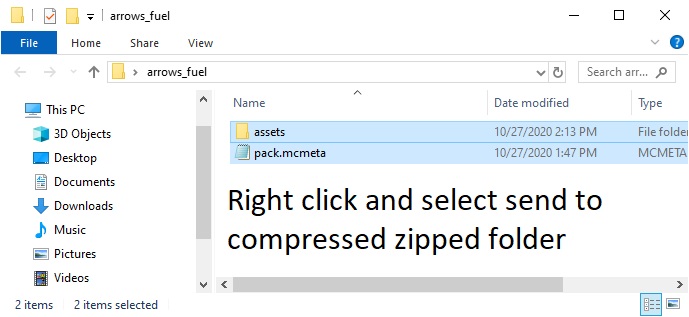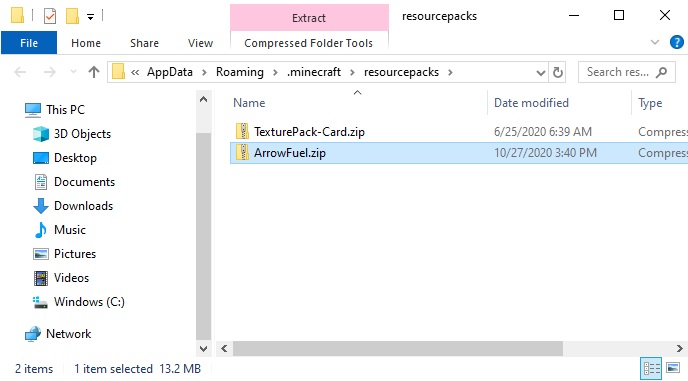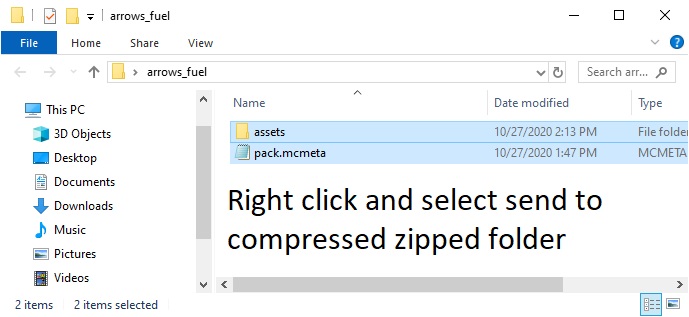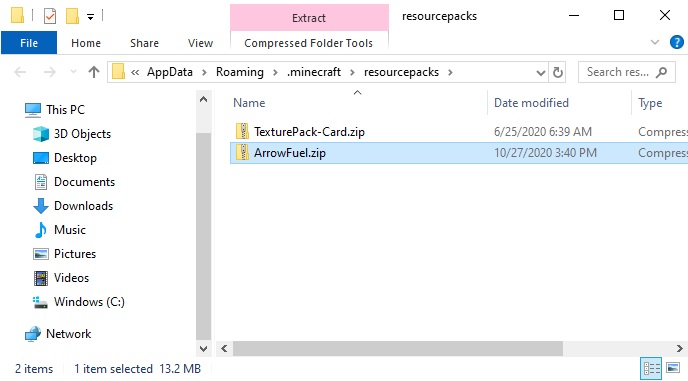Creating a texture pack
References
- Navigate to the blocklyScriptcraft/resources/fuel_bomb_stinger directory. This directory contains the assets directory and pack.mcmeta.
- Navigate into the assets/minecraft/textures/item directory
- Copy over your versions of item.png files. Note: they can be bigger than 16x16 pixels.
- Use the left mouse click followed by cntl-left-click to select the assets directory and pack.mcmeta file
Right click and select Send to > Compressed (zipped) folder
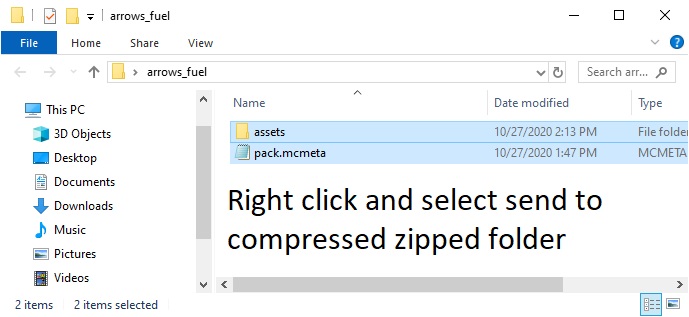
- Rename the assets.zip file => ArrowSnowball.zip
- In the minecraft craft game, from options, open the resource pack folder

- Close the minecraft game completely and copy the ArrowFuel.zip file to the resource pack directory
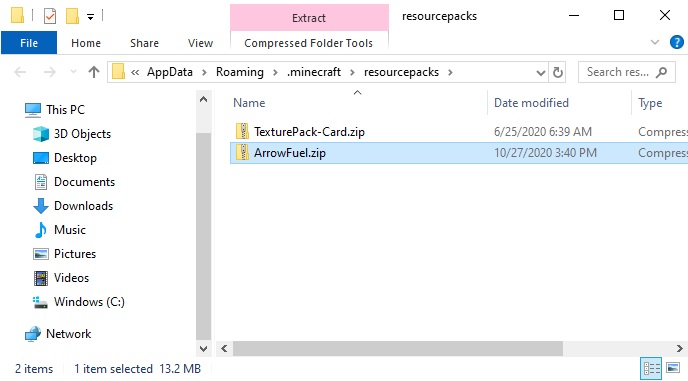
- Start the minecraft game again and move the resource pack to the active side

- Snowballs should now appear as bombs, and arrows should appear as fuel