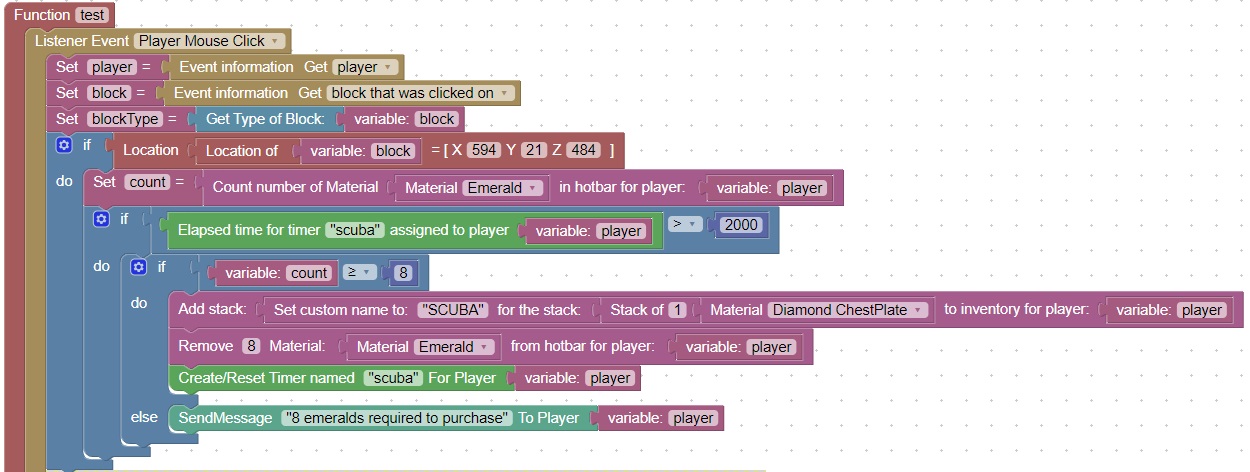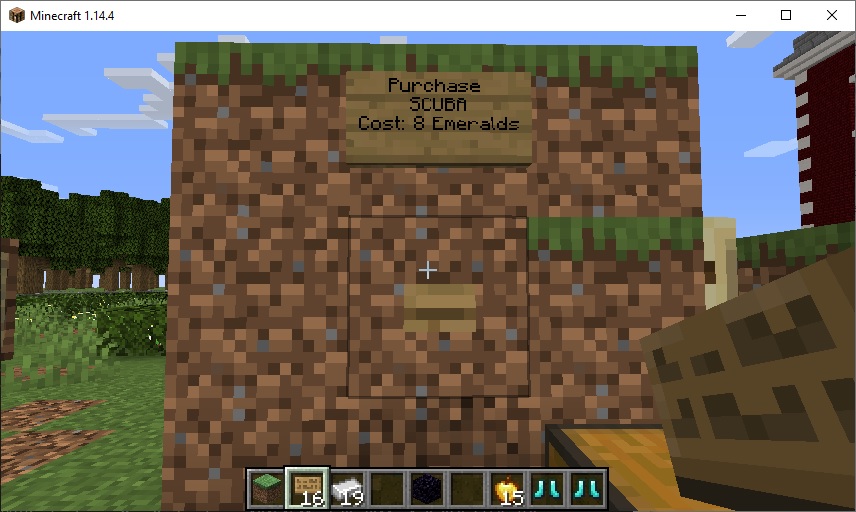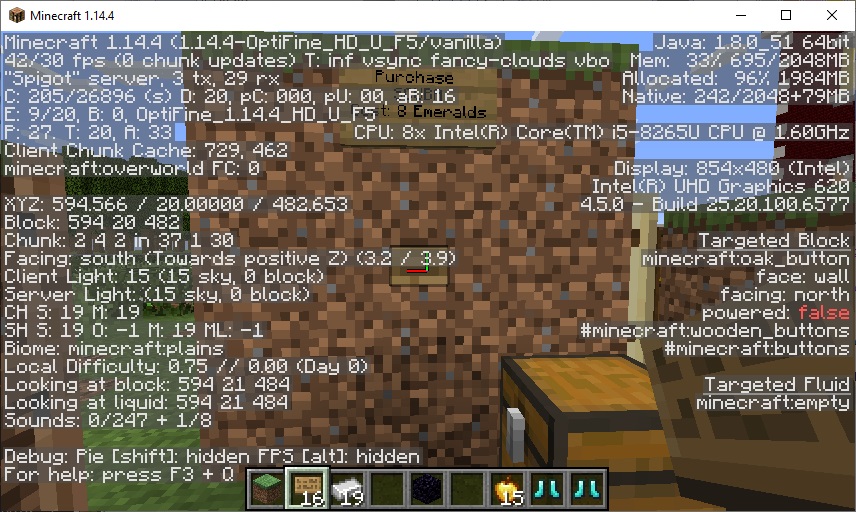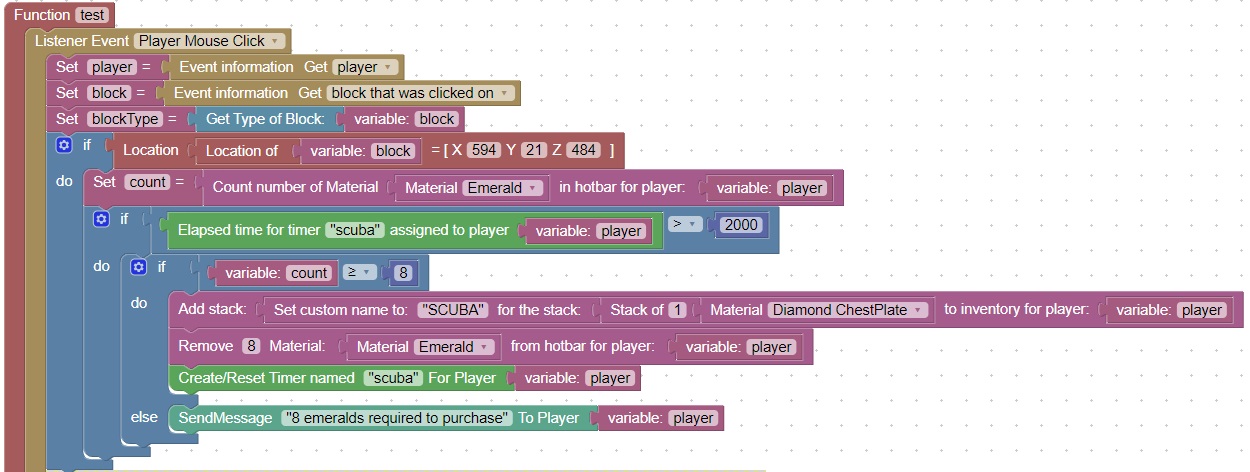Purchase in-game items
Note: Perform an update as described here before attempting this homework (thanks).
This exercise is an extension of the topic discussed in class: In Game Payment Options
Purchase an item from an oak button
In your world add an oak button and a sign above.
The sign should indicate that the button is used to purchase an item, and the cost of the item
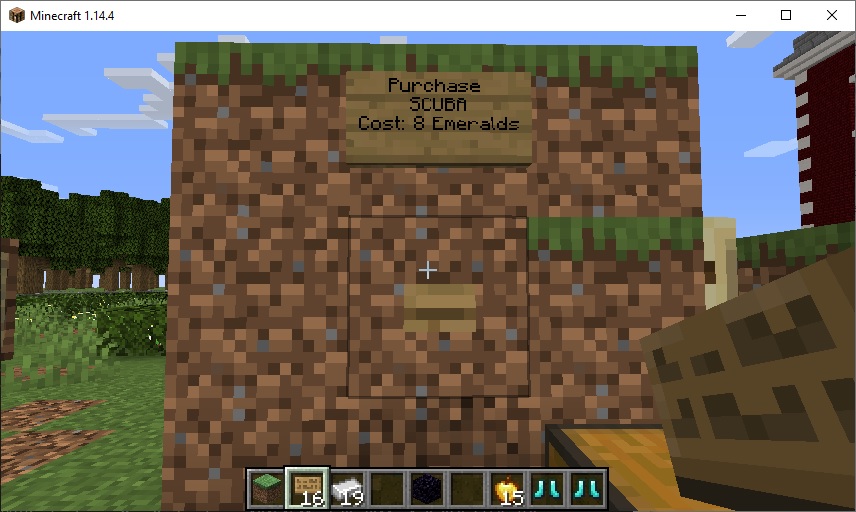
Next, find the XYZ location of the button. You can do this by using F3 and note the "Looking At" location.
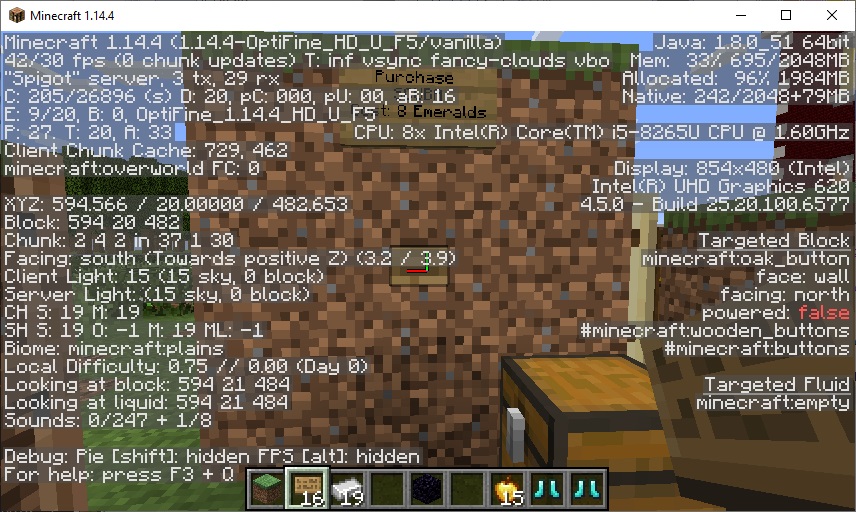
Now we can add logic to the Player Mouse Click event to test the block clicked on
If the block clicked on matches the oak button we can purchase the SCUBA for the player
You can use this diagram as a reference: